Using parametric plots it is possible to plot vertical functions
|
Example:
Lets plot the equation
X=1
, a vertical line
|
|
|
1-Access PLOT Application:
Press
[+/-]
and switch plot to
PARAMETRIC
Enter the equation
( 1 , T )
|
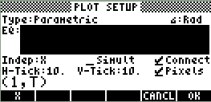
|
|
|
2 - HP49 will ask you if you wish
the complex mode on.
Choose
YES
|
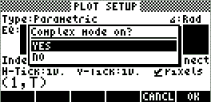
|
|
|
3 - The screen will be
like the one beside
|
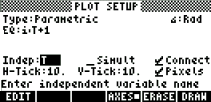
|
|
|
4-Press
[ERASE] [DRAW]
to see the plot
|
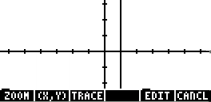
|
|
|
Ploting Another Vertical Functions
TIP
To plot a vertical plot enter a parametric equation as
(
f ( T )
,
T
)
|
Example:
Lets plot the equation
Y = SIN( X )
Enter the equation as a complex number
( SIN ( T ) , T)
|

|
HP49 will ask you if you wish
the complex mode on.
Choose
YES
|
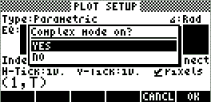
|
It will shows a new screen
with the Parametric Equation and
its Independent variable
|

|
Press
[ERASE] [DRAW]
to see the plot.
|
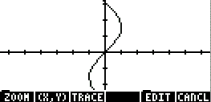
|
|
|